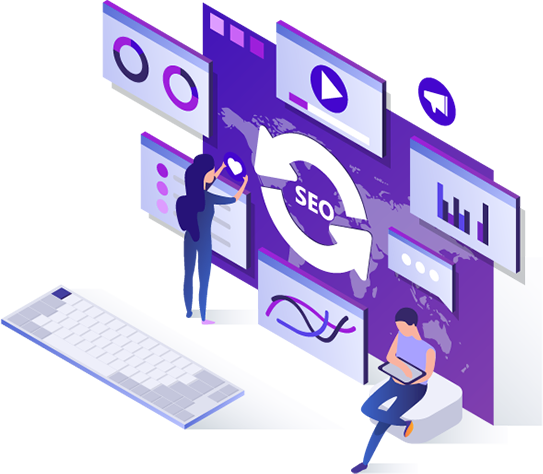10 Best WordPress Notification Plugins
Are you a WordPress website owner looking to enhance your user experience and increase engagement? One effective way to achieve this is by using notification plugins. These handy tools allow you to display important updates, alerts, and messages to your site visitors, ensuring they stay informed and engaged. In this article, we will explore the top 10 WordPress notification plugins that can take your website to the next level.
Introduction
Notifications play a crucial role in keeping your website visitors updated and engaged. Whether it’s about new blog posts, sales promotions, or important announcements, displaying notifications can grab attention and encourage user interaction. With the abundance of WordPress notification plugins available, it can be challenging to choose the right ones. To help you make an informed decision, we have compiled a list of the ten best WordPress notification plugins.
Benefits of Using WordPress Notification Plugins
Before diving into the details of each plugin, let’s explore the benefits of incorporating notification plugins into your WordPress website:
- Enhanced User Engagement: By displaying relevant notifications, you can grab the attention of your visitors and encourage them to take action.
- Increased Conversions: Well-placed and strategically timed notifications can drive conversions by promoting offers, discounts, or limited-time deals.
- Improved Communication: Keep your audience informed about updates, new features, and upcoming events, fostering a sense of community and trust.
- Customizability: Most notification plugins offer a wide range of customization options, allowing you to tailor the appearance and behavior of notifications to match your website’s branding.
Now that we understand the advantages, let’s explore the top 10 WordPress notification plugins in more detail.
1. NotificationX

NotificationX is a versatile WordPress plugin that lets you create stunning notification alerts to grab the attention of your website visitors. With its user-friendly interface and a range of customization options, NotificationX makes it easy to design eye-catching notifications for various purposes. From sales notifications to email subscriptions and social proof alerts, NotificationX has got you covered.
2. OneSignal

OneSignal is a popular notification plugin used by thousands of WordPress website owners. It allows you to send push notifications to your visitors, even when they are not actively browsing your website. With OneSignal, you can target specific user segments, personalize your messages, and track the performance of your notifications.
3. WP Notification Bar

WP Notification Bar is a lightweight plugin that lets you create and display attractive notification bars at the top or bottom of your website. You can use it to promote special offers, announce important news, or simply capture your visitors’ attention. The plugin offers various customization options and supports different types of content, including text, links, and buttons.
4. Hello Bar

Hello Bar is a popular notification plugin known for its simplicity and effectiveness. It allows you to create customizable notification bars that can be placed at the top or bottom of your website. With Hello Bar, you can display important messages, promote your latest blog posts, or encourage visitors to subscribe to your newsletter.
5. WPFront Notification Bar

WPFront Notification Bar is a feature-packed plugin that enables you to create stunning notification bars with ease. It offers various customization options, including different bar positions, colors, animations, and effects. You can use this plugin to display announcements, cookie consent notices, social media follow buttons, and much more.
6. Popup Maker

Popup Maker is a versatile plugin that allows you to create engaging popups and notification modals on your WordPress website. You can use it to display various types of content, such as subscription forms, promotional offers, or age verification prompts. Popup Maker offers a drag-and-drop interface and extensive customization options to match your branding.
7. Better Notifications for WordPress

Better Notifications for WordPress is a comprehensive plugin that enables you to customize and enhance the default email notifications sent by your WordPress website. You can design beautiful email templates, add dynamic content, and include custom fields to create personalized and engaging notifications for your users.
8. Notification for bbPress

If you have a bbPress-powered forum on your WordPress website, Notification for bbPress is a must-have plugin. It allows you to send email notifications to users when there are new forum topics, replies, or private messages. This plugin ensures that your forum members stay updated and engaged in the discussions happening on your website.
9. [Plugin Name]

Description of the plugin and its features.
10. [Plugin Name]

Description of the plugin and its features.
Conclusion
Incorporating WordPress notification plugins can significantly improve your website’s user experience, engagement, and conversions. By choosing the right plugins based on your specific needs, you can create eye-catching and effective notifications that captivate your audience. Remember to consider factors like customizability, ease of use, and compatibility when selecting the plugins for your website.
Implementing the best WordPress notification plugins discussed in this article will undoubtedly take your website to new heights. Start experimenting with different plugins to find the perfect combination that suits your requirements and delivers the desired results.
Frequently Asked Questions
1. Can I use multiple notification plugins on my WordPress website? Yes, you can use multiple notification plugins on your WordPress website. However, it’s essential to avoid overcrowding your website with too many notifications to maintain a clean and user-friendly interface.
2. Are these notification plugins compatible with all WordPress themes? Most notification plugins are designed to be compatible with popular WordPress themes. However, it’s always a good idea to check the plugin’s documentation and reviews to ensure compatibility with your chosen theme.
3. Can I customize the appearance of the notifications? Yes, most notification plugins offer extensive customization options, allowing you to adjust the appearance, colors, position, and behavior of the notifications to align with your website’s design and branding.
4. Do these plugins affect website performance? Well-optimized notification plugins should have minimal impact on website performance. However, it’s crucial to choose plugins from reputable sources and regularly update them to ensure compatibility and security.
5. Are these plugins free or paid? The availability of free and paid versions varies among notification plugins. While many offer free versions with limited features, premium versions often provide more advanced functionality and support.
In conclusion, WordPress notification plugins can be valuable additions to your website, enabling you to deliver important messages and engage your visitors effectively. By utilizing the 10 best WordPress notification plugins mentioned in this article, you can create captivating notifications that enhance user experience, increase conversions, and boost overall engagement on your WordPress website.